User Guide
View a Subject Request
To view an existing subject request:
1. From the left menu, click Sensitive Data Finder.
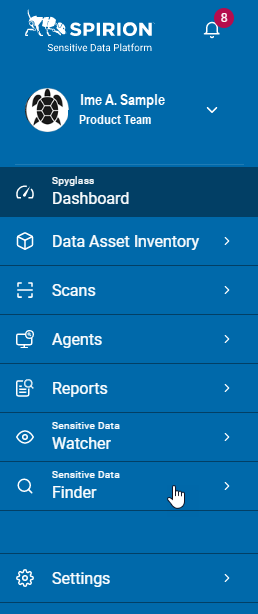
2. Click Subject Requests.
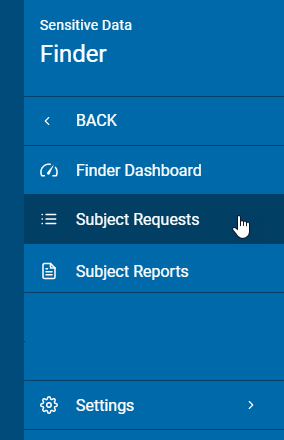
3. In the Subject Requests list, search for the subject request you want to view.
4. Click the more options menu next to the status of the subject request and then click View Subject Request.
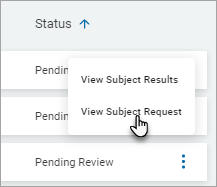
5. On the View Subject Request screen, view the details of the request.
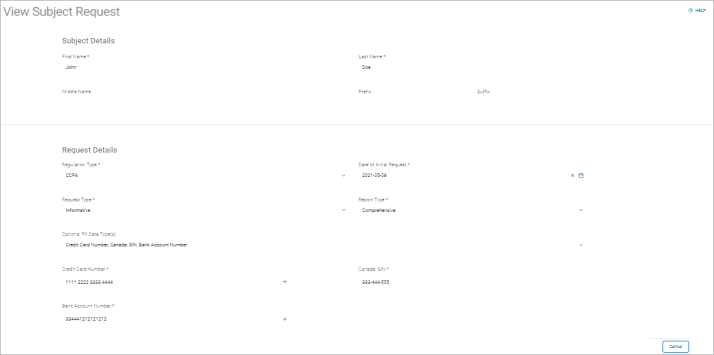
6. Click Cancel after you view the subject request.
